If you want to share your wifi internet connection to a PC that doens’t have a wifi adapter, you can use a raspberry pi and follow these steps:
- sudo apt update
- sudo apt full-upgrade
- sudo apt dist-upgrade
- sudo apt install network-manager network-manager-gnome
- sudo systemctl stop dhcpcd
- sudo systemctl disable dhcpcd
- sudo systemctl enable NetworkManager
- sudo systemctl start NetworkManager
- sudo reboot now
- now connect to a wifi network using the new network manager you will find the task bar

- edit the ethernet configuration and from the ipv4 settings tab change the method to “Share to other computers”


- connect a pc over ethernet port of the raspberry and enjoy the internet connection took from a wifi hotspot
Thanks to arer studios.
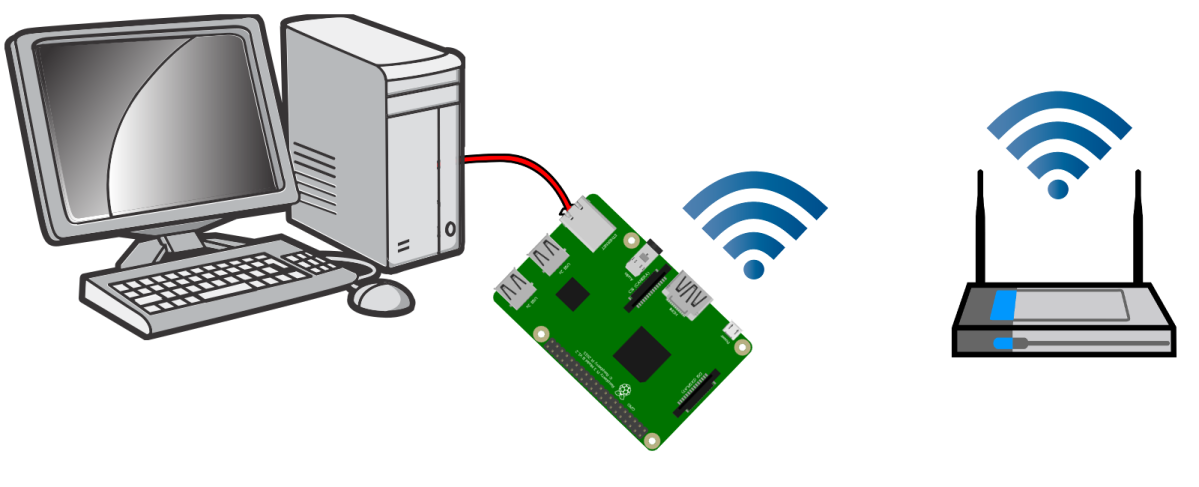
Wow, it worked! How unusual to populate a few data fields, click a few buttons, and be done… in Linux. Without the NetworkManager, I’d be pouring through man pages, PDFs, web searches, and endless tutorials. I’d probably muck it up so good I’d have to reinstall to start over. It would be days wasted. This tip made Linux work as well as a commercial product. Nicely done.
Thank you!
Any chance there’s an equally straightforward way to make a Pi into an easily configured DHCP and Proxy server? 😀
I think so 😅 for sure installing some fancy service out there 😬 I don’t know if there’s something with a GUI
Excellent, thanks for this! Far more elegant and secure solution than the first few search results that essentially amount to “just trust me bro and copy/paste these bash scripts.”