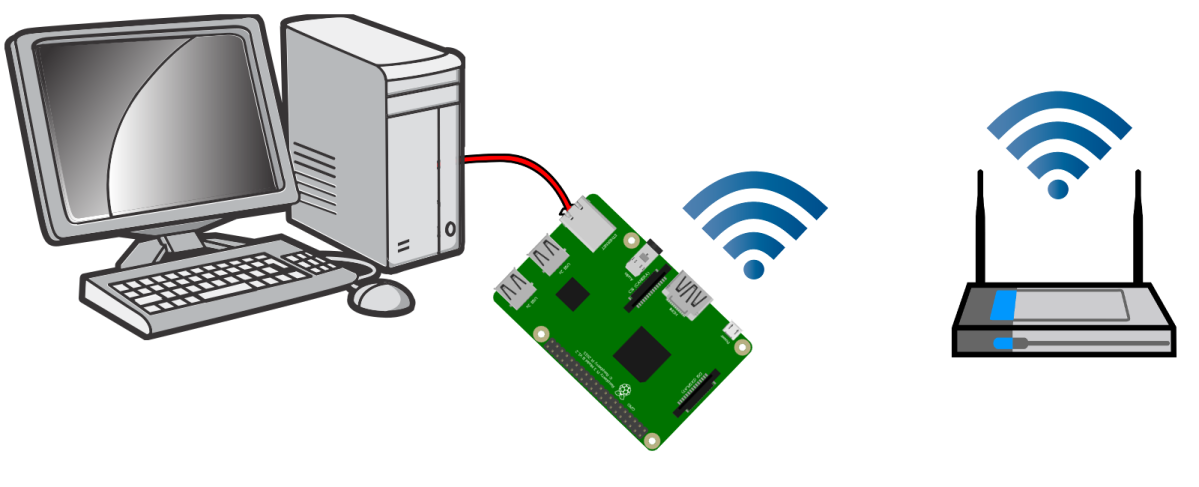If you want to share your wifi internet connection to a PC that doens’t have a wifi adapter, you can use a raspberry pi and follow these steps:
- sudo apt update
- sudo apt full-upgrade
- sudo apt dist-upgrade
- sudo apt install network-manager network-manager-gnome
- sudo systemctl stop dhcpcd
- sudo systemctl disable dhcpcd
- sudo systemctl enable NetworkManager
- sudo systemctl start NetworkManager
- sudo reboot now
- now connect to a wifi network using the new network manager you will find the task bar

- edit the ethernet configuration and from the ipv4 settings tab change the method to “Share to other computers”


- connect a pc over ethernet port of the raspberry and enjoy the internet connection took from a wifi hotspot
Thanks to arer studios.