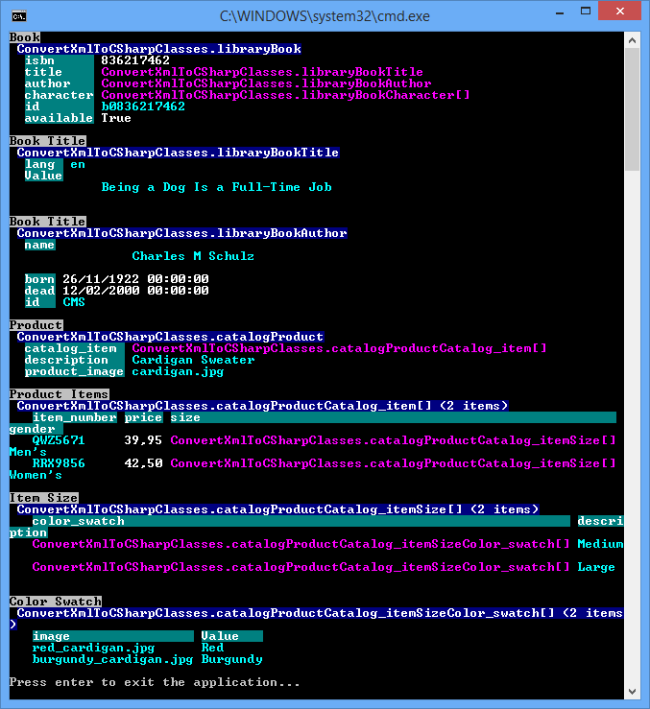Today I found a cool Visual Studio functionality: you can paste an XML or JSON source as Classes, in fact creating all the object model to serialize and deserialize object with the xml format, all this without using xsd.exe tool.
Here’s the very simple steps regarding an XML but it’s the same for JSON:
1 – The most difficult step….. copy the xml source in the clipboard, something like CTRL+A and CTRL+C 🙂
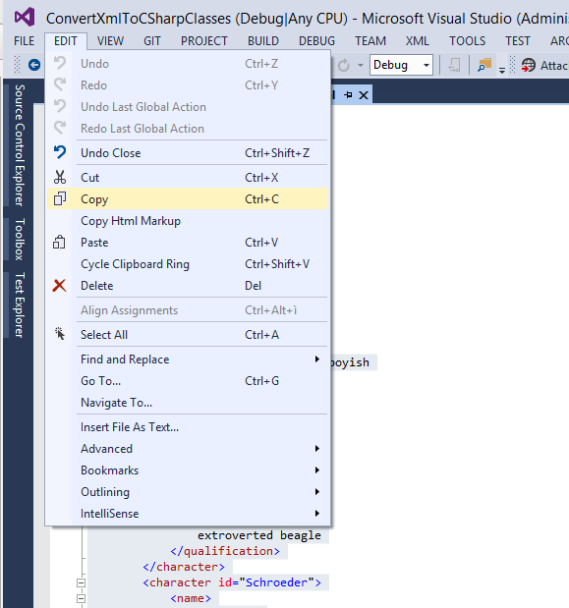
Is ridiculous to add a screenshot, but I’ve got it, so why not!
2 – Create a new empy class file… no more screenshot please! ok here we go 😉
3 – Go to Edit -> Paste Special -> Paste XML As Classes, to paste the generated classes based on the source xml
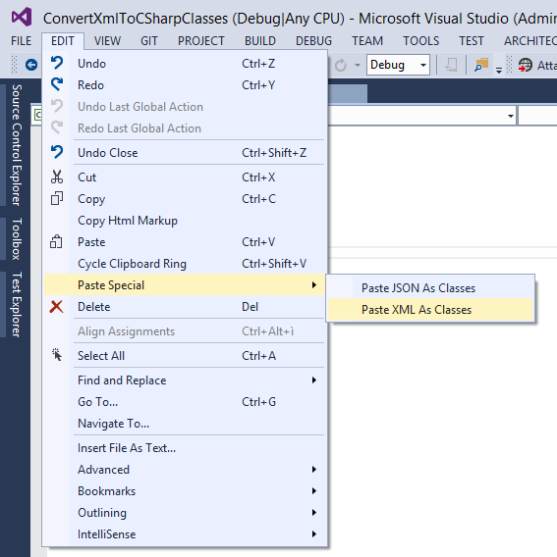
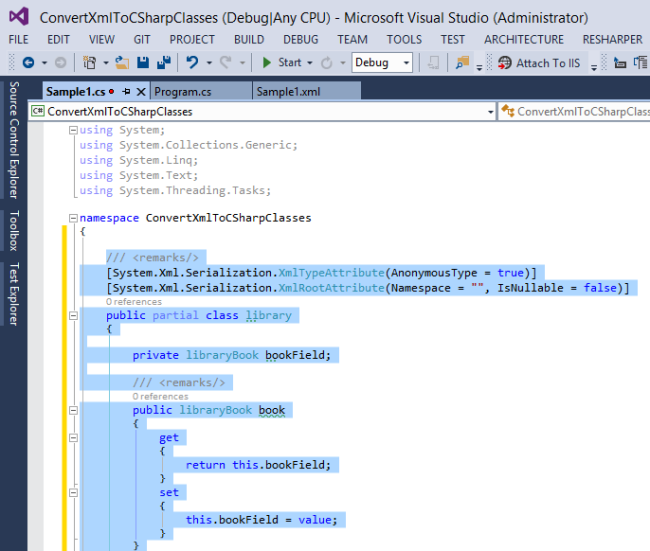
Here’s the code I’ve used to test the deserialization:
using System;
using System.IO;
using System.Text;
using System.Xml.Serialization;
using ConsoleDump;
using ConvertXmlToCSharpClasses.Properties;
namespace ConvertXmlToCSharpClasses
{
internal class Program
{
private static void Main(string[] args)
{
TestSample1();
TestSample2();
Console.WriteLine("Press enter to exit the application...");
Console.ReadLine();
}
private static void TestSample1()
{
var serializer = new XmlSerializer(typeof(library));
var buffer = Encoding.UTF8.GetBytes(Resources.Sample1);
using (var stream = new MemoryStream(buffer))
{
var library = (library)serializer.Deserialize(stream);
library.book.Dump("Book");
library.book.title.Dump("Book Title");
library.book.author.Dump("Book Title");
}
}
private static void TestSample2()
{
var serializer = new XmlSerializer(typeof(catalog));
var buffer = Encoding.UTF8.GetBytes(Resources.Sample2);
using (var stream = new MemoryStream(buffer))
{
var catalog = (catalog)serializer.Deserialize(stream);
catalog.product.Dump("Product").catalog_item.Dump("Product Items")[0].size.Dump("Item Size")[0].color_swatch.Dump("Color Swatch");
}
}
}
}
You can also download the test project.
4 – Enjoy your saved time